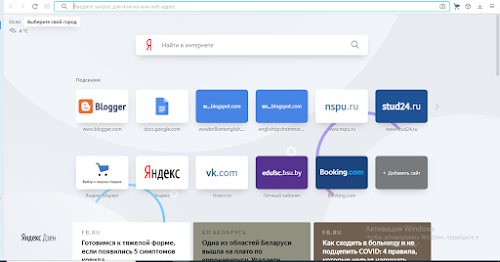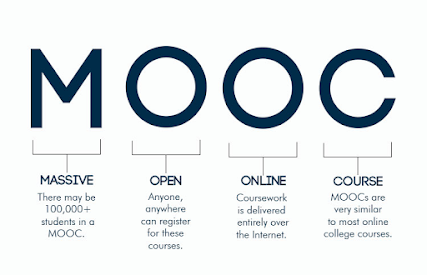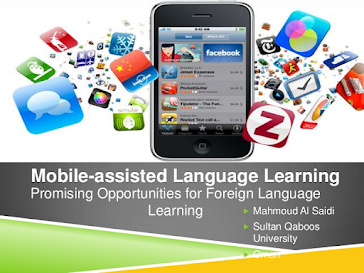Упражнения: степени сравнения прилагательных в английском языке Упражнение 1: Выберите правильный вариант перевода Выберите правильный вариант перевода из предложенных. Возможен только один правильный вариант. Упражнение 2: Приведите сравнительную и превосходные степени сравнения В этом упражнении вам нужно привести сравнительную и превосходную. Упражнение 3: Поставьте прилагательные в сравнительную или превосходную степень В этом упражнении вам нужно поставить прилагательные в сравнительную или превосходную степень – в зависимости от контекста. Ответы к задания: